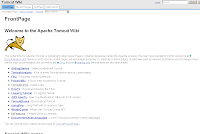Purpose:
Versions: Oracle 9i, 10g
Description:
A physical standby database provides the following benefits:
- Disaster recovery and high availability
- Data protection
- Reduction in primary database workload (w/RMAN - off-load backups from the primary database)
- Performance (propagate changes among databases)
Pre-Procedure:- Create STBY DB folders structure (audit_file_dest, background_dump_dest, core_dump_dest, user_dump_dest, file directories, etc.)
- Create a password file on both primary DB, standby DB with the same sys password.
remote_login_passwordfile='EXCLUSIVE'
Note: I prefer to work over an init
create pfile from spfile;
Rename spfile to old make modifications to init
- Set Primary DB on archivelog mode
SQL> Select NAME, CREATED, LOG_MODE, CHECKPOINT_CHANGE#, ARCHIVE_CHANGE# from V$DATABASE;
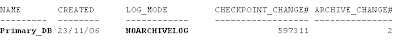
- Shutdown and BK
set LOG_ARCHIVE_DEST, LOG_ARCHIVE_FORMAT on init
SQL> startup mount; SQL> alter database archivelog; SQL> alter database open; SQL> archive log list; SQL> archive log all; SQL> Select NAME, CREATED, LOG_MODE, CHECKPOINT_CHANGE#, ARCHIVE_CHANGE# from V$DATABASE;- Modify initialization parametersSQL> select database_role from v$database;
Setting Primary Database Initialization Parameters
Primary Role Initialization Parameters
DB_NAME='Primary_DB' DB_UNIQUE_NAME='Primary_DB' SERVICE_NAMES='Primary_DB' LOG_ARCHIVE_CONFIG='DG_CONFIG=(Primary_DB,Standby_DB)' CONTROL_FILES='/path_to_files/Primary_DB/control1.ctl', '/path_to_files/Primary_DB/control2.ctl' LOG_ARCHIVE_DEST_1= 'LOCATION=/path_to_arch/Primary_DB/arch1/ VALID_FOR=(ALL_LOGFILES,ALL_ROLES) DB_UNIQUE_NAME=Primary_DB' LOG_ARCHIVE_DEST_2= 'SERVICE=Standby_DB VALID_FOR=(ONLINE_LOGFILES,PRIMARY_ROLE) DB_UNIQUE_NAME=Standby_DB' LOG_ARCHIVE_DEST_STATE_1='ENABLE' LOG_ARCHIVE_DEST_STATE_2='ENABLE' REMOTE_LOGIN_PASSWORDFILE=EXCLUSIVE LOG_ARCHIVE_FORMAT=arc_Primary_DB_%t_%s_%r.arc
Standby Role Initialization Parameters
Prepare an Initialization Parameter File for the Standby DatabaseFAL_SERVER='Primary_DB' FAL_CLIENT='Standby_DB' DB_FILE_NAME_CONVERT='/path_to_files/Primary_DB', '/path_to_files/Standby_DB' LOG_FILE_NAME_CONVERT='/path_to_files/Primary_DB/redo', 'path_to_files/Standby_DB/redo' STANDBY_ARCHIVE_DEST='/path_to_arch/Standby_DB/arch1/' STANDBY_FILE_MANAGEMENT=AUTO
(SQL> CREATE PFILE='/tmp/init.ora' FROM SPFILE;Modifying Initialization Parameters for a Physical Standby Database)
DB_NAME='Primary_DB' DB_UNIQUE_NAME='Standby_DB' SERVICE_NAMES='Standby_DB' LOG_ARCHIVE_CONFIG='DG_CONFIG=(Standby_DB,Primary_DB)' CONTROL_FILES= '/path_to_files/Standby_DB/controlStandby_DB1.ctl', '/path_to_files/Standby_DB/controlStandby_DB1.ctl' DB_FILE_NAME_CONVERT='/path_to_files/Primary_DB/', '/path_to_files/Standby_DB/' LOG_ARCHIVE_FORMAT=arc_Primary_DB_%t_%s_%r.arc LOG_ARCHIVE_DEST_1= 'LOCATION=/path_to_arch/Standby_DB/arch1/ VALID_FOR=(ALL_LOGFILES,ALL_ROLES) DB_UNIQUE_NAME=Standby_DB' LOG_ARCHIVE_DEST_2= 'SERVICE=Primary_DB VALID_FOR=(ONLINE_LOGFILES,PRIMARY_ROLE) DB_UNIQUE_NAME=Primary_DB' LOG_ARCHIVE_DEST_STATE_1=ENABLE LOG_ARCHIVE_DEST_STATE_2=ENABLE REMOTE_LOGIN_PASSWORDFILE=EXCLUSIVE STANDBY_ARCHIVE_DEST='/path_to_arch/Standby_DB/arch1/' STANDBY_FILE_MANAGEMENT=AUTO INSTANCE_NAME='Standby_DB' FAL_SERVER='Primary_DB' FAL_CLIENT='Standby_DB'Command list:-Primary DB on archivelog mode (we'll use a hot backup copy)Primary_DB Add section to tnsnames.ora on Standby_DB = (DESCRIPTION = (ADDRESS_LIST = (ADDRESS = (PROTOCOL = TCP)(HOST = Standby_host)(PORT = 1521)) ) (CONNECT_DATA = (SERVICE_NAME = Standby_DB) ) ) Add section to tnsnames.ora on Standby_DBPrimary_DB = (DESCRIPTION = (ADDRESS_LIST = (ADDRESS = (PROTOCOL = TCP)(HOST = Primary_host)(PORT = 1521)) ) (CONNECT_DATA = (SERVICE_NAME = Primary_DB) ) ) Standby_DB Add section to listener.ora on the SID_LIST_LISTENER = (SID_LIST = (SID_DESC = (SID_NAME = PLSExtProc) (ORACLE_HOME = /oracle/product/10.2.0) (PROGRAM = extproc) ) (SID_DESC = (GLOBAL_DBNAME = Standby_DB) (ORACLE_HOME = /oracle/product/10.2.0) (SID_NAME = Standby_DB) ) ) LISTENER = (DESCRIPTION_LIST = (DESCRIPTION = (ADDRESS = (PROTOCOL = TCP)(HOST = Standby_host)(PORT = 1521)) (ADDRESS = (PROTOCOL = IPC)(KEY = EXTPROC0)) ) ) SUBSCRIBE_FOR_NODE_DOWN_EVENT_LISTENER=OFF and reload
-Enable Forced LoggingSQL> select name, FORCE_LOGGING from v$database;
SQL> ALTER DATABASE FORCE LOGGING;
-Create standby controlfile on primary DB:
- Copy files from primary DB hot backup location to standby db location:
(decompress files if necessary)
-Copy control files after generated:
cd /path_to_files/Standby_DB/
cp controlStandby_DB1.ctl controlStandby_DB2.ctl
on the standby server:
cd /oracle/.ssh
ssh-keygen -t rsa
Generating public/private rsa key pair.
Enter file in which to save the key (/oracle/.ssh/id_rsa):
Enter passphrase (empty for no passphrase):
Enter same passphrase again:
Your identification has been saved in /oracle/.ssh/id_rsa.
Your public key has been saved in /oracle/.ssh/id_rsa.pub.
The key fingerprint is:
5e:d5:97:f1:91:31:1b:e2:24:66:61:67:6f:a8:d2:61 oracle@standby
cat id_rsa.pub
and copy the entire content to the primary server /oracle/.ssh/authorized_keys2 file
Finally we must start and synchronize the standby DB:
sqlplus /nolog
conn / as sysdba
SELECT thread#,MAX( SEQUENCE# ) AS LAST_RECIVED_LOG
FROM SYS.v$archived_log GROUP BY thread#;
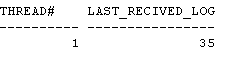
SELECT thread#,MAX( SEQUENCE# ) AS LAST_APPLIED_LOG ,APPLIED
FROM SYS.v$archived_log WHERE APPLIED LIKE'YES' GROUP BY thread#,APPLIED;
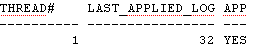
SQL>
FROM SYS.v$archived_log GROUP BY thread#;
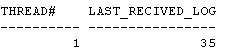
FROM SYS.v$archived_log WHERE APPLIED LIKE'YES' GROUP BY thread#,APPLIED;
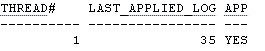
SQL>
Test on primary DB if experience error with archives destination:
col Archive_dest for a40
SELECT dest_id "ID", status "DB_status", destination "Archive_dest", error "Error"FROM v$archive_dest;
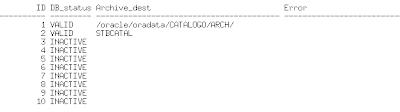
http://download.oracle.com/docs/cd/B13789_01/server.101/b10823/standby.htm#52114
http://www.orafaq.com/node/957